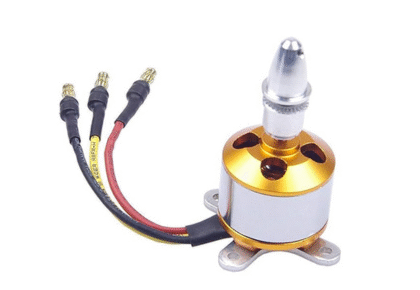1. What is online safety?
Answer: Online safety refers to practices that protect users from online threats such as hacking, scams, identity theft, and malware.
2. How can I protect my personal information online?
Answer: Use strong passwords, enable two-factor authentication, avoid sharing sensitive details on unsecured websites, and be cautious when clicking on links or sharing information.
3. What is two-factor authentication (2FA)?
Answer: The security feature Two-factor authentication requires more than one means of identification before an account may be accessed: something you know (password), and something you have (your phone or your email).
4. What must I do should my password gets compromised?
Answer: Change immediately your password. Enable 2FA. Track your accounts closely for any unknown activity.
5. What is phishing scams?
Answer: Phishing scams are fraudulent emails or websites that steal your personal or financial information by masquerading as legitimate.
6. How do I identify phishing emails?
Answer: Be wary of suspicious sender addresses, misspelled words, urgent requests, and suspicious links. Do not click on any links if you are unsure.
7. Is it safe to use public Wi-Fi?
Answer: Public Wi-Fi can be dangerous because hackers can intercept your data. Use a VPN (Virtual Private Network) for added security.
8. What is a VPN, and why should I use one?
Answer: A VPN encrypts your internet connection, protecting your data and ensuring privacy, especially on unsecured networks.
9. What are malware and viruses?
Answer: Malware is malicious software that causes harm to your device or steals your data. Viruses are a form of malware that can be spread and multiplied across devices.
10. How do I keep my device free from malware?
Answer: You should install antivirus software, maintain your operating system up-to-date, avoid downloading suspicious files, and be wary of clicking on ads or links.
11. What is a firewall, and should I use it?
Answer: A firewall monitors and controls incoming and outgoing network traffic. It’s essential for protecting your device from unauthorized access.
12. Is it safe to share my location online?
Answer: It’s best to avoid sharing your location publicly unless necessary. Disable location sharing for apps that don’t need it.
13. How can I tell if a website is secure?
Answer: Find “https://” in the address and a padlock icon next to the address. These mean that the website uses encryption to protect your data.
14. What is identity theft, and how can I protect myself?
Answer: Identity theft is when someone uses your personal information without your permission. To protect yourself, use strong passwords, monitor your credit, and avoid sharing personal details online.
15. What is social engineering?
Answer: Social engineering is when people are manipulated into revealing private information. Be wary of unsolicited requests for personal or financial information.
16. What can I do to make my social media safer?
Answer: Use different, strong passwords on all accounts, activate 2FA, and be sure to check your privacy settings regularly to determine who is seeing your information
17. How might I know my account has been hacked?
Answer: It may display symptoms such as changing passwords without notice, logging in from unknown locations, and suspicious activity like sent messages you never sent.
18. Is it safe to shop online?
Answer: Yes, but only on secure websites, look for “https://”, read reviews, and use credit cards or other secure payment services like PayPal
19. What is ransomware?
Answer: Ransomware is malicious software that locks your files or device and demands payment to release them.
20. How can I avoid falling for online scams?
Answer: Be cautious of deals that seem too good to be true, always verify websites and emails, and avoid sharing personal information with unknown parties.
21. What is a secure password?
Answer: A strong password is at least 12 characters long, includes a combination of letters, numbers, and special characters, and is unique for each site.
22. What should I do if my device is lost or stolen?
Answer: Immediately report it to the authorities or the device provider, change your passwords, and use remote wipe tools to delete sensitive data.
23. How can I protect my children online?
Answer: Make use of parental control tools, monitor their activity online, teach them how to surf the net safely, and adjust privacy settings on their gadgets.
24. What is ad fraud, and how do I prevent it?
Answer: Ad fraud occurs when scammers create false or deceptive ads to steal your identity. Don’t click on suspicious ads and make use of ad blockers.
25. How often should I update my passwords?
Answer: Change your passwords regularly, at least every 3-6 months, and immediately if you suspect they’ve been compromised.
These practices will help keep you safe and secure in the ever-evolving digital world of 2024!